Laravel 入门:18-队列
hefengbao 发布于 2023.01.30 ,最后更新于 2023.09.18
在项目中,为了快速相应,对于一些耗时的任务(比如,发送邮件)或者实时性要求不那么高的操作(比如写日志),可以后台队列排队处理。
在 .env 中配置:
QUEUE_CONNECTION=redis
参考 config/queue.php, Laravel 提供的队列驱动有 "sync", "database", "beanstalkd", "sqs", "redis", "null",实际项目中一般选择异步队列,使用 redis 驱动。
还是以文章被评论时给作者发通知邮件为例,创建 Job:
php artisan make:job PostCommented
编辑 app/Jobs/PostCommented.php :
<?php
namespace App\Jobs;
class PostCommented implements ShouldQueue
{
use Dispatchable, InteractsWithQueue, Queueable, SerializesModels;
public $comment;
public function __construct(Comment $comment)
{
/**
* 在 Queueable trait 中定义的
* 这里可以覆盖全局设定, 即 .env 中的 QUEUE_CONNECTION 设置
* @var string
*/
$this->connection = 'redis';
/**
* 在 Queueable trait 中定义的
* 指定使用 emails 队列, 可选项, 默认使用 default
* @var string
*/
$this->queue = 'emails';
$this->comment = $comment;
}
public function handle()
{
// 发送通知邮件
Log::info('这里要发送通知邮件');
}
}
调度任务:
Route::get('mail/post-commented', function (){
$post = \App\Models\Post::find(1);
$user = \App\Models\User::find(1);
$comment = new \App\Models\Comment();
$comment->body = '评论测试';
$comment->user()->associate($user);
$comment->post()->associate($post);
$comment->save();
\App\Jobs\PostCommented::dispatch($comment);
});
访问 http://laravel-demo.test/mail/post-commented
然后在控制台运行 php artisan queue:work --queue=emails 命令:
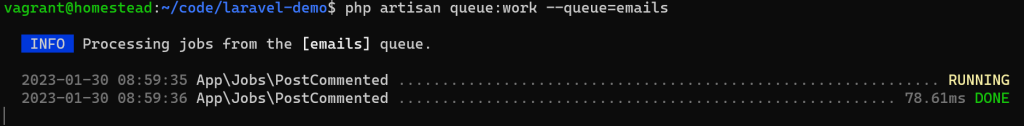
在生产环境,我们需要确保 php artisan queue:work 一直处于运行状态, 可以通过 Supervisor 和官方的 Horizon 队列管理工具 来实现。
有 0 条评论
发表评论
您的电子邮箱地址不会被公开。 必填项已用 * 标注