Laravel 入门:17-发送邮件
hefengbao 发布于 2023.01.29 ,最后更新于 2023.09.18
Laravel 提供了多种邮件发送驱动,但主要还是是国外的商业产品,这里说一下以 SMTP 驱动发送邮件。使用 QQ 邮箱,登陆邮箱,进入“设置” ->“账号”,按如下操作:
开启 SMTP:

生成授权码:

重新生成授权码:
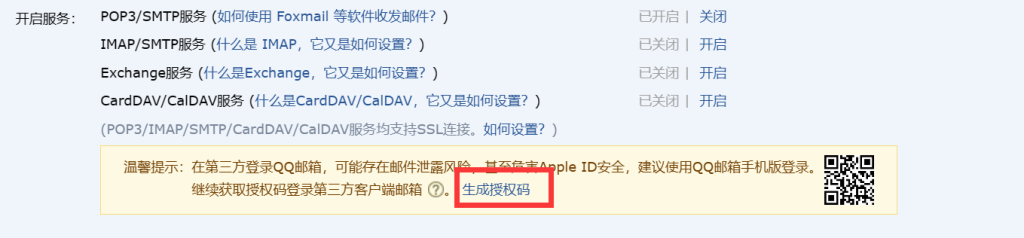
在 .env 中配置:
MAIL_MAILER=smtp
MAIL_HOST=smtp.qq.com
MAIL_PORT=587
MAIL_USERNAME=QQ号
MAIL_PASSWORD=生成的授权码
MAIL_ENCRYPTION=null
MAIL_FROM_ADDRESS="QQ号@qq.com"
创建邮件通知类:
php artisan make:mail PostCommented
编辑 app/Mail/PostCommented.php:
<?php
namespace App\Mail;
class PostCommented extends Mailable
{
use Queueable, SerializesModels;
public $comment;
public function __construct( Comment $comment)
{
$this->comment = $comment;
}
/**
* 邮件标题
* @return Envelope
*/
public function envelope()
{
return new Envelope(
subject: '您的文章《'.$this->comment->post->title.'》有新的评论',
);
}
/**
* 邮件正文
*
* view 指定邮件视图
* with 传递到视图的数据,以数组形式
* @return \Illuminate\Mail\Mailables\Content
*/
public function content()
{
return new Content(
view: 'mails.post_commented',
with: [
'comment' => $this->comment
]
);
}
}
编辑 resources/views/mails/post_commented.blade.php:
<p>{{ $comment->user->name }} 评论了您的文章《{{ $comment->post->title }}》</p>
<i>{{ $comment->body }}</i>
在 routes/web.php 中创建路由:
Route::get('mail/post-commented', function (){});
渲染邮件(查看邮件效果):
Route::get('mail/post-commented', function (){
$post = \App\Models\Post::find(1);
$user = \App\Models\User::find(1);
$comment = new \App\Models\Comment();
$comment->body = '评论测试';
$comment->user()->associate($user);
$comment->post()->associate($post);
$comment->save();
return new \App\Mail\PostCommented($comment);
});
访问 http://laravel-demo.test/mail/post-commented
发送邮件:
Route::get('mail/post-commented', function (){
$post = \App\Models\Post::find(1);
$user = \App\Models\User::find(1);
$comment = new \App\Models\Comment();
$comment->body = '评论测试';
$comment->user()->associate($user);
$comment->post()->associate($post);
$comment->save();
\Illuminate\Support\Facades\Mail::to('.env 中配置的 MAIL_FROM_ADDRESS')->send(new \App\Mail\PostCommented($comment));
});
再次访问 http://laravel-demo.test/mail/post-commented
Demo:https://github.com/hefengbao/laravel-demo
有 0 条评论
发表评论
您的电子邮箱地址不会被公开。 必填项已用 * 标注