Laravel 使用 Vuepress 搭建文档
hefengbao 发布于 2023.05.06 ,最后更新于 2023.09.18
安装 Vuepress
npm install -D vuepress
编辑 package.json :
在 scripts 标签中添加:
"scripts": {
"docs:dev": "vuepress dev docs",
"docs:build": "vuepress build docs"
},
配置 VuePress:
1、在项目根目录下创建 docs 文件夹
2、在 docs 目录中创建 .vuepress 文件夹
3、编辑 docs/.vuepress/config.js,示例如下:
module.exports = {
base: '/docs/',
dest: 'public/docs',
title:'Your App Docs',
description:'Your App official documentation',
head: [
['link', { rel: 'icon', href: 'https://yourapp.domain/icon.ico/svg/png/jpg/jxl/etc' }],
],
themeConfig: {
nav: [
{ text: 'Home', link: 'https://yourapp.domain/', target: '_self' },
// versions
],
logo: 'https://yourapp.domain/yourappheaderlogo.svg/png/jpg/jpeg/jxl/etc',
displayAllHeaders: true,
activeHeaderLinks: false,
searchPlaceholder: 'Press / to search',
lastUpdated: false, // string | boolean
sidebar: [
{
title: "Getting Started",
collapsable: false,
children: [
['/introduction', '介绍'],
['/installation', '安装'],
['/configuration', '配置'],
['/providers', 'Providers'],
],
},
{
title: "Features",
collapsable: false,
children: [
['/features/multiple-users', '多用户'],
['/features/two-factor-authentication','双因子认证'],
['/features/cli','Cli'],
]
},
]
}
}
4、在 docs 目录下创建 introduction.md 等文件
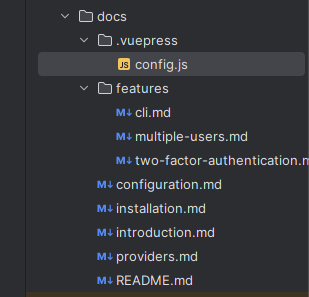
5、编译文档
npm run docs:build
6、设置通过 Laravel 路由访问文档
创建 DocsController:
php artisan make:controller DocsController
编辑 DocsController:
<?php
namespace App\Http\Controllers;
use Illuminate\Http\Request;
use File;
class DocsController extends Controller
{
public function index(Request $request, $file = 'index')
{
if ($file != 'index') {
$file = $file . '/index';
}
return File::get(public_path() . '/docs/' . $file . '.html');
}
}
添加路由,编辑 routes/web.php:
Route::get('/docs/{file?}', [\App\Http\Controllers\DocsController::class, 'index'])->name('docs.index');
运行项目:
php artisan serve
访问文档, 示例地址 http://127.0.0.1:8000/docs。
参考:
https://devdojo.com/superdev/how-to-add-documentation-to-your-laravel-app-with-vuepress
https://vuepress.vuejs.org/zh/
有 0 条评论
发表评论
您的电子邮箱地址不会被公开。 必填项已用 * 标注